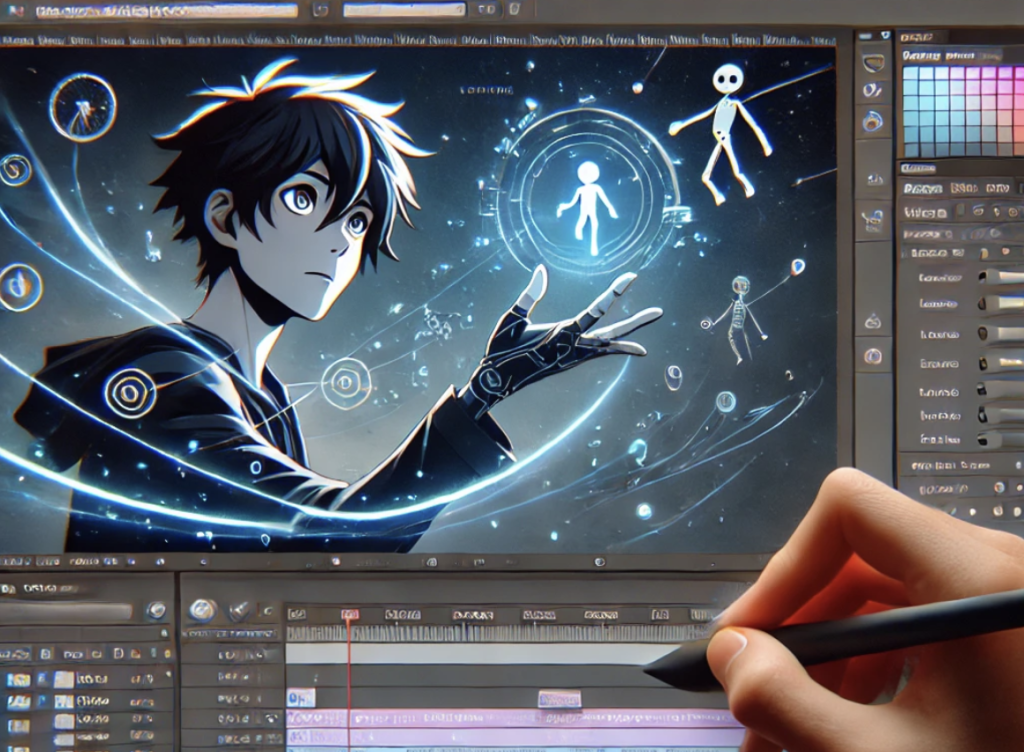Introduction to Adobe Audition Online
Adobe Audition is a powerful audio editing tool used by professionals worldwide. But with the increasing demand for cloud-based solutions, many users are looking for Adobe Audition online. This guide will explore whether an online version exists, alternative cloud-based solutions, and how you can use Adobe Audition effectively in a remote workflow.
What is Adobe Audition?
Adobe Audition is a digital audio workstation (DAW) designed for recording, mixing, editing, and restoring audio. It is widely used by podcasters, musicians, and audio engineers due to its robust features like multitrack editing, noise reduction, and sound effects.
Is There an Adobe Audition Online Version?
Currently, Adobe Audition is only available as a downloadable application through Adobe Creative Cloud. However, there are ways to use Adobe Audition remotely or on the cloud. Some solutions include virtual desktop software, cloud-based storage for projects, and online collaboration tools.
How to Use Adobe Audition Online via Remote Access
Although Adobe does not offer a fully online version of Audition, you can still use it remotely through services like:
- Remote desktop applications (e.g., AnyDesk, TeamViewer, or Windows Remote Desktop) to access Adobe Audition installed on another computer.
- Cloud-based virtual machines (e.g., Amazon WorkSpaces or Microsoft Azure) to run Adobe Audition from any device.
- Adobe Creative Cloud Storage to store and access your Audition projects online.
Cloud-Based Alternatives to Adobe Audition Online
If you are looking for a fully online audio editing tool, consider the following alternatives:
- Soundtrap – A browser-based DAW that supports real-time collaboration.
- Audiotool – A powerful online music production suite.
- TwistedWave Online – A simple web-based audio editor for quick edits.
Benefits of Using Adobe Audition with Cloud Integration
Even though Adobe Audition is not fully online, integrating it with cloud solutions has many benefits:
- Flexibility – Work from any device with remote access.
- Collaboration – Share projects with team members via Adobe Creative Cloud.
- Security – Backup your audio files online to prevent data loss.
How to Set Up Adobe Audition for Cloud-Based Workflows
To streamline your workflow with Adobe Audition, follow these steps:
- Store projects in Adobe Creative Cloud for easy access.
- Use remote desktop software to edit audio from anywhere.
- Integrate with cloud-based storage like Google Drive or Dropbox.
- Leverage online collaboration tools like Frame.io for feedback and editing.
Common Issues and Solutions When Using Adobe Audition Online
Since Adobe Audition is not natively online, you may face some challenges:
- Latency issues – Use a fast internet connection when accessing Adobe Audition remotely.
- Storage limitations – Upgrade your cloud storage plan if needed.
- Compatibility concerns – Ensure your remote access software supports high-quality audio streaming.
Who Should Use Adobe Audition in a Cloud Workflow?
Adobe Audition with cloud integration is ideal for:
- Podcasters who need to edit and collaborate remotely.
- Freelance audio editors who work with clients worldwide.
- Music producers who need cloud storage for multiple projects.
Conclusion: The Future of Adobe Audition Online
While Adobe Audition is not yet available as a fully online application, remote access and cloud integration make it a viable option for online workflows. Adobe may develop a cloud-based version in the future, but for now, combining Adobe Audition with remote desktop tools and cloud storage is the best way to achieve an online audio editing experience.